Data Download
Guide to Downloading Data
Login
From “Login” at “MY ACCOUNT” located in the left menu at the top of the page, please first login by entering your registered e-mail address and password. Unless you login, you are not able to download the data.
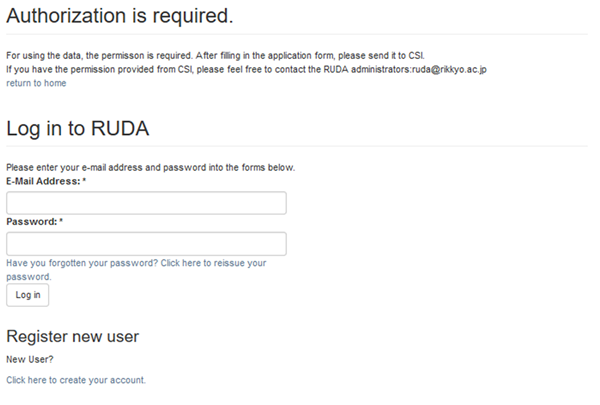
Moving to the page of the data
Please move to a page of the data that you have applied for use and received approval from RUDA, and click 「データセット(要申請)(DATASET (Required application))」 on that page. From 「調査票(DL可)(Questionnaire (DL available))」 you are also able to download the questionnaire (.pdf format) used in that survey (Questionnaire is available without “Usage Application.”)
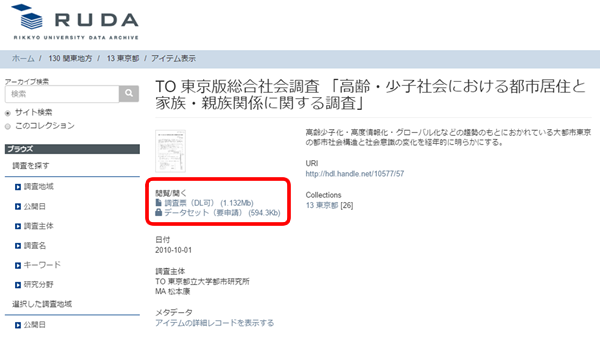
CSI Address
Rikkyo University Center for Statistics and Information
Data Archive Manager
3-34-1 Nishi-Ikebukuro, Toshima-ku, Tokyo 171-8501
Tel: 03-3985-4459 Fax: 03-3985-4498 E-mail: ruda@rikkyo.ac.jp

