- User Registration
- New Account Registration
- Data Usage Precautions
New Account Registration
How to register as a user
1. Go to the User Registration page.
2. Register your email address.
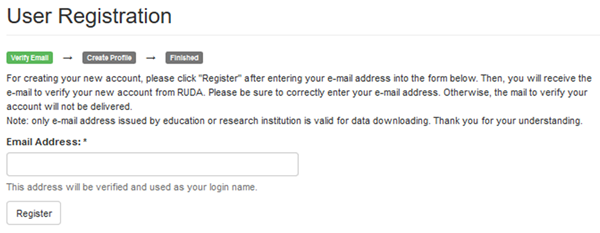
3. You will receive a confirmation email from RUDA on your registered email address. Click on the URL in that email.
NOTE: Just registering your email address does not complete the user registration process!
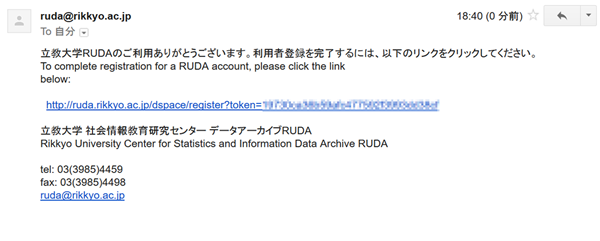
4. When you click on the URL, a registrant information page will appear. Please carefully read the terms of use and enter your name, affiliated organization, and password. After entering your information, please press “Register.”
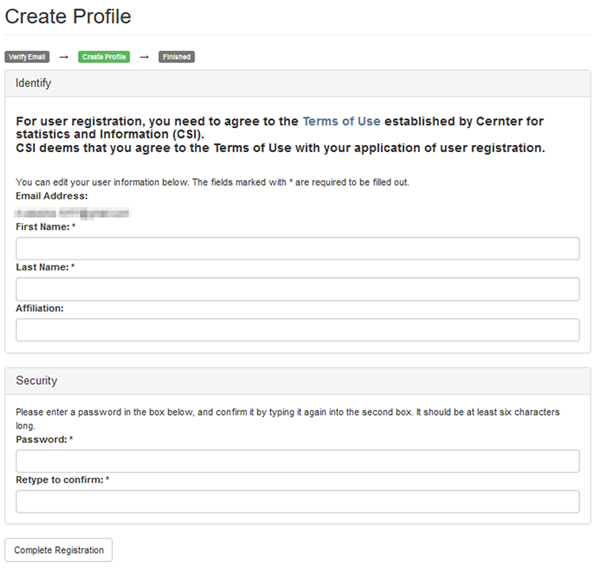
5. If the page shown below appears, you have successfully completed the registration process.
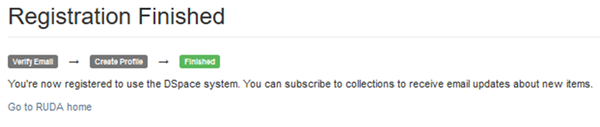
By completing the user registration, RUDA acknowledges that you have agreed to the Terms of Use. Please note that usage applications may not be approved if there are any errors in your registered information. Any alterations in this information must be made by the registrant. You can edit/alter your information in the “Profile / Edit your information” page after logging in RUDA.

